3D 오브젝트 아이템 아이콘 만들기
2024. 12. 12. 20:57ㆍ카테고리 없음
초기 세팅
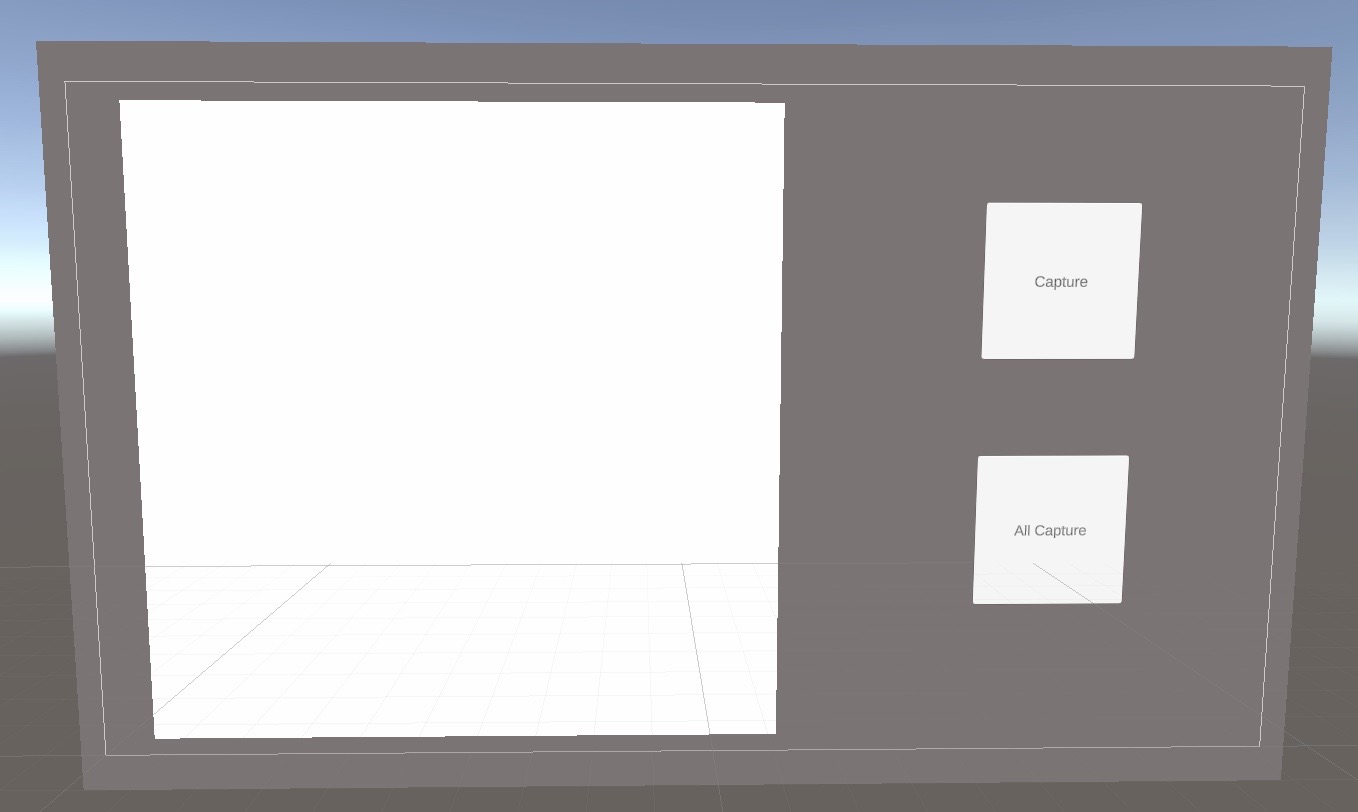
해당 화면처럼 UI생성
카메라 촬영하는게 흰색 UI에 띄우게 하기 위해서 Render Texture를 생성 후 메인카메라에 부착 및 UI에도 Texture 에 Render Texture를 넣어주면 카메라에 찍는 화면에 흰색 바탕에 나오게 된다.
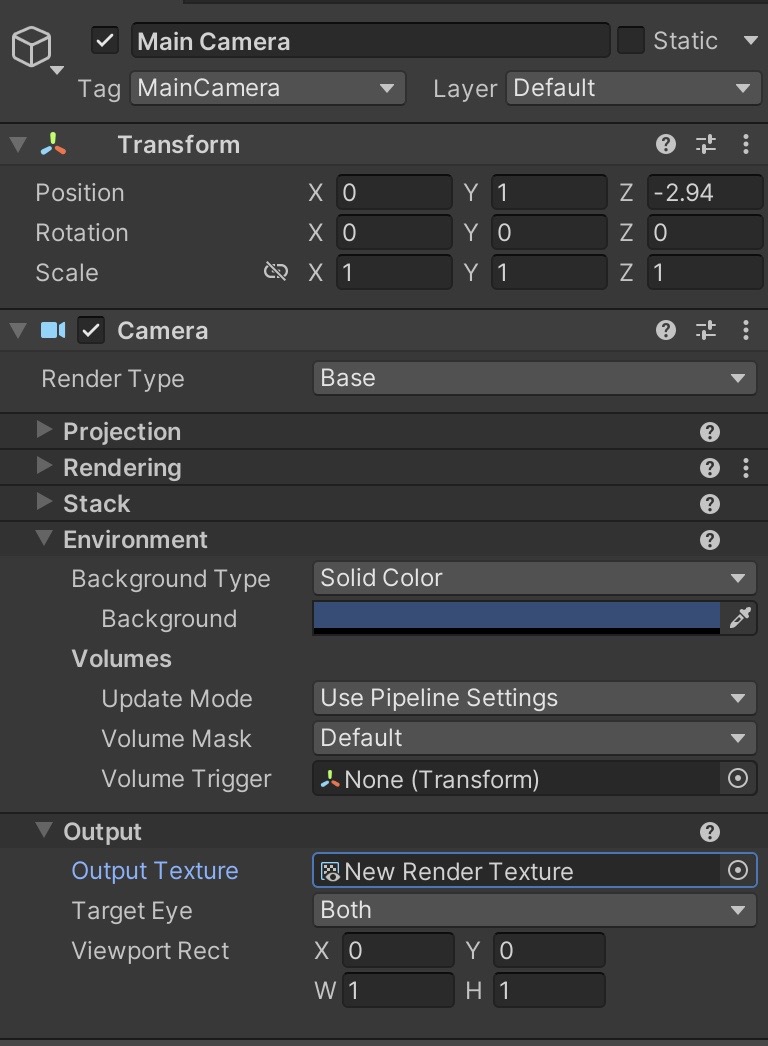
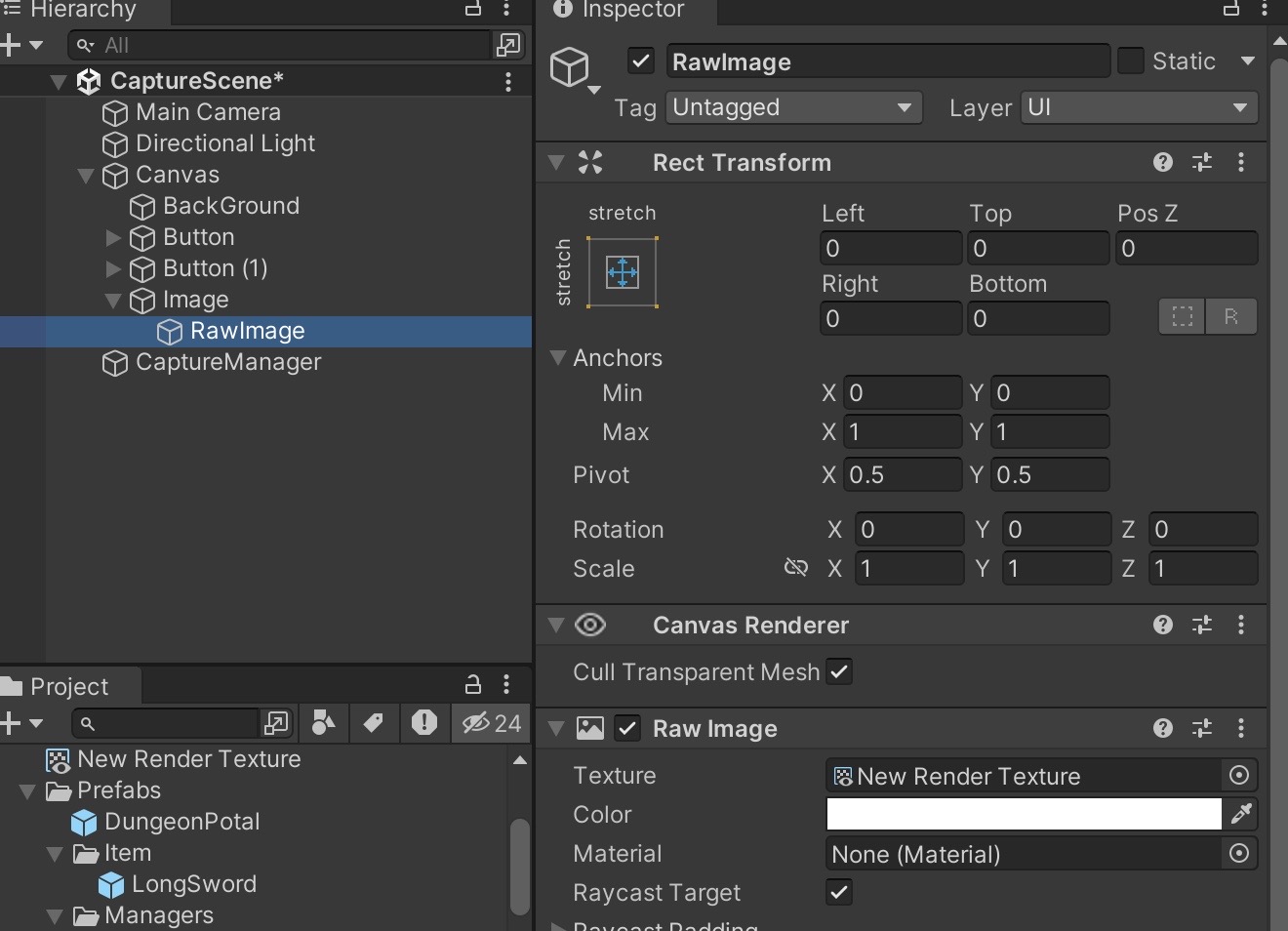
그리고 캡쳐될때 뒷배경의 색깔은 카메라의 바탕색으로 바뀌기 때문에 그거를 조절해서 아이템의 등급에 따라 색을 나눠주면 된다.
밑에 코드를 작성해서 CaptureManager에 부착시킨후 사용하면 된다.
using System.Collections;
using System.Collections.Generic;
using UnityEngine;
using UnityEngine.UI;
using System.IO;
public enum Grade
{
Normal,
Uncommon,
Rare,
Legend
}
public enum Size
{
POT64,
POT128,
POT256,
POT512,
POT1024
}
public class Capture : MonoBehaviour
{
public Camera cam;
public RenderTexture renderTexture;
public Image image;
public Grade grade;
public Size size;
public GameObject[] objects;
private int nowCount = 0;
private void Start()
{
cam = Camera.main;
SettingColor();
SettingSize();
}
public void Create()
{
StartCoroutine(CaptureImage());
}
IEnumerator CaptureImage()
{
yield return null;
Texture2D texture = new Texture2D(renderTexture.width, renderTexture.height, TextureFormat.ARGB32, false, true);
RenderTexture.active = renderTexture;
texture.ReadPixels(new Rect(0, 0, renderTexture.width, renderTexture.height), 0, 0);
yield return null;
var data = texture.EncodeToPNG();
string name = "Thumbnail";
string extention = ".png";
string path = Application.persistentDataPath + "/Thumbnail/";
Debug.Log(path);
if(!Directory.Exists(path)) Directory.CreateDirectory(path);
File.WriteAllBytes(path + name + extention, data);
yield return null;
}
public void AllCreate()
{
StartCoroutine(AllCaptureImage());
}
IEnumerator AllCaptureImage()
{
while (nowCount < objects.Length)
{
var nowObject = Instantiate(objects[nowCount].gameObject);
yield return null;
Texture2D texture = new Texture2D(renderTexture.width, renderTexture.height, TextureFormat.ARGB32, false, true);
RenderTexture.active = renderTexture;
texture.ReadPixels(new Rect(0, 0, renderTexture.width, renderTexture.height), 0, 0);
yield return null;
var data = texture.EncodeToPNG();
string name = $"Thumbnail_{objects[nowCount].gameObject.name}";
string extention = ".png";
string path = Application.persistentDataPath + "/Thumbnail/";
Debug.Log(path);
if(!Directory.Exists(path)) Directory.CreateDirectory(path);
File.WriteAllBytes(path + name + extention, data);
yield return null;
DestroyImmediate(nowObject);
nowCount++;
yield return null;
}
}
private void SettingColor()
{
switch (grade)
{
case Grade.Normal:
cam.backgroundColor = Color.white;
image.color = Color.white;
break;
case Grade.Uncommon:
cam.backgroundColor = Color.green;
image.color = Color.green;
break;
case Grade.Rare:
cam.backgroundColor = Color.blue;
image.color = Color.blue;
break;
case Grade.Legend:
cam.backgroundColor = Color.yellow;
image.color = Color.yellow;
break;
default:
break;
}
}
private void SettingSize()
{
switch (size)
{
case Size.POT64:
renderTexture.width = 64;
renderTexture.height = 64;
break;
case Size.POT128:
renderTexture.width = 128;
renderTexture.height = 128;
break;
case Size.POT256:
renderTexture.width = 256;
renderTexture.height = 256;
break;
case Size.POT512:
renderTexture.width = 512;
renderTexture.height = 512;
break;
case Size.POT1024:
renderTexture.width = 1024;
renderTexture.height = 1024;
break;
default:
break;
}
}
}
참고 영상 : https://www.youtube.com/watch?v=SP5LIpa5JOg